How to locate your credits whether in SoundQ, Web App, or Online Library.
If you purchased individual download credits, it is in one of 3 places:
- Online Library (download.prosoundeffects.com – our older individual downloads platform)
- Add a sound to your cart and you will see your remaining balance
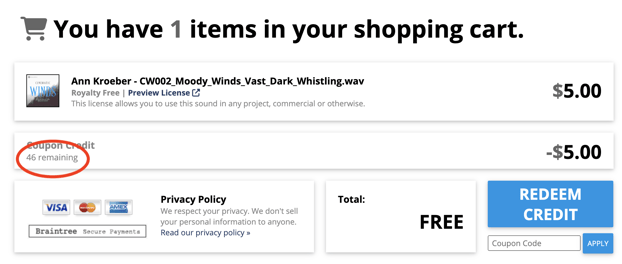
- Add a sound to your cart and you will see your remaining balance
- Website (prosoundeffects.com – our newer individual downloads platform)
- Click on the profile icon to view your credits in the top right corner
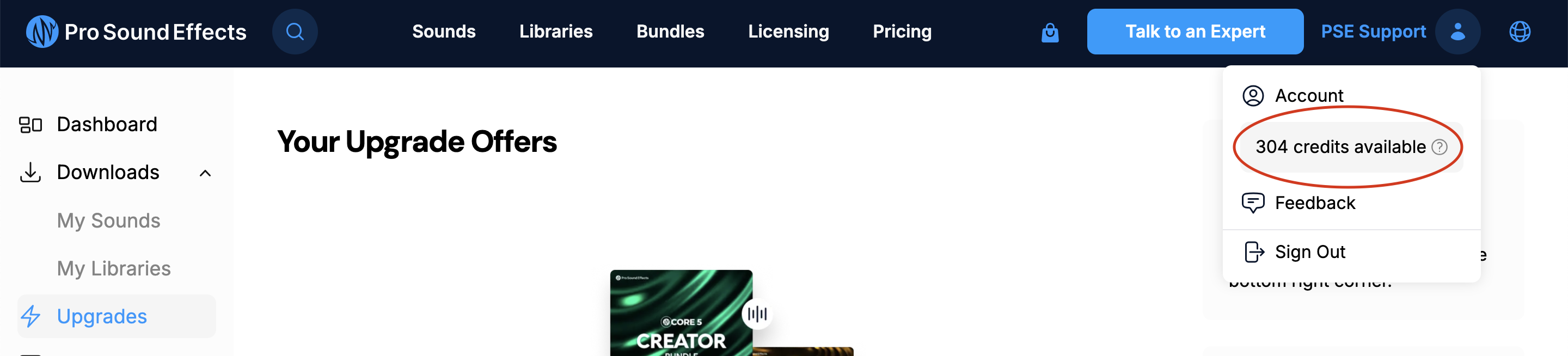
- SoundQ (our sound library software).
- View your credits by clicking the Profile icon in the top right corner
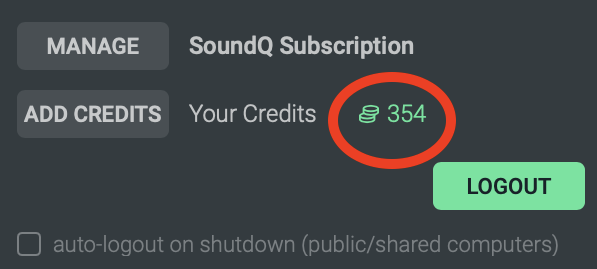
- View your credits by clicking the Profile icon in the top right corner
Please make sure you're using the correct/intended platform.
If you still are unable to see the credits you purchased, please submit a support ticket.
