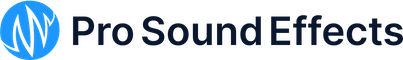Download your sound library below:
Having trouble downloading? Try downloading here instead.
Getting started in Pro Tools:
- Open Pro Tools.
- Open “Preferences” and go to the Operations tab. Select your default “Sound Libraries” location. If you already have a location set, move the Pro Sound Effects | First library to within this folder.
- For more info, check out this blog post: Pro Tools Workspace and Soundbase for Sound Effects Editors
- Go to “Window” then “New Workspace” and “Soundbase”.
- This will open up the Workspace window. Within this window you can now find the location of your library within the “Locations” browser at the bottom left, search by category or tag words via the search bar, and preview sounds before dragging and dropping them into a session.
- Additionally, you can tag sounds with new search words and additional categories by right-clicking on a sound and selecting “Tags…” from the drop down menu.
Bring your stories to life with Pro Sound Effects General Libraries.
Pro Sound Effects | First delivers 350 royalty-free sound effects for Pro Tools users to help you produce better sound than ever – whether you seek sonic inspiration on a new production or need that one sound to finish with impact and deliver with emotion. In addition to high-quality recordings and variety of categories, the library comes with the descriptive, uniform metadata embedded in our general libraries that give you quick bin importing, sorting and searching.
This sound library is 100% royalty-free for commercial or personal use in any audio project from film and television to game audio, podcast, music production, broadcast and beyond. The Pro Sound Effects® | First library is the perfect starting point for sound designers and music producers in need of starter sound effects and was created to give a small glimpse into the quality, depth, and breadth of PSE’s general sound effects libraries.