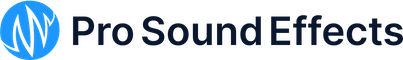Welcome to SoundQ
We will be adding many features over the coming weeks and months.
Feel free to send feedback using this form.
How to get started:
- Download and open the SoundQ installer.
- Launch SoundQ, and register an account using your work email address.
- Search, browse, preview, and implement sounds from the cloud, directly into your project.
- Visit the SoundQ User Guide for more info.
Got feedback? Let us know using this form.
2024.3.21
Search Updates
- Improved cloud and local search capabilities
- Partial word matching
- Search by filename
- Updated search syntax and operators
- Fuzzy search (PSE store collections only)
- Search Term Highlighting in Results list
- See exactly where your search term is found in the results, be it the filename, description, or other metadata
- Improved performance when scrolling through results
Database Refactoring
- Improved Database performance and UI Responsiveness
- Local searches now run asynchronously
- Improved performance when deleting large collections
Bug fixes and Updates
- Fixed Search history
- Fixed Reaper extension failing when spotting directory contained Unicode characters (e.g. non-English language characters)
- Added Help menu shortcuts to debug log and database folders
- Tweaked Results list fonts for better readability
- Fixed audio device not saving
- Fixed audio download cache not clearing old files
- Fix visual drop outs in some waveforms
- Fix loading of some mp3 files
- Fix fades not getting applied to exported audio
- Various fixes for crashes, during startup and scrolling
SEARCH OPERATORS:
- dog == CONTAINS the string 'dog' (dog, dogs, bulldog, etc.) [default]
- “dog" == EQUALS the string 'dog' (only exact match 'dog')
- dog* == STARTSWITH the string 'dog' (dog, dogs, but not bulldog)
- *dog == ENDSWITH the string 'dog' (dog, bulldog, but not dogs)
LOGIC OPERATORS:
- -dog == NOT: excludes any matches that contain 'dog'
- dog cat == AND: must contain both 'dog' AND 'cat'
- (dog, cat) == OR: matches results with either ‘dog' OR 'cat'
2023.11.28
- Updated Offline User Guide (.pdf)
- Fixed permitting several invalid Drag and Drop operations in the Collection Tree.
- Fixed potential crash when downloading or exporting files.
- Various other bug fixes.
2023.10.26
- Features:
- Target and Tag:
- Add coloured Tags to sounds/search results for further organization and categorization
- Add sounds to Target collection directly from the sounds/search results themselves and see which sounds are already contained in the Target collection.
- added 'auto-hide Target column' to Preferences->Advanced
- added 'Reset Colour Tags' to Preferences->Advanced to clear all user Tags
- Target and Tag:
- Bug Fixes and Improvements:
- Optimized cloud/network/local sound loading, playback and rendering
- Added messaging to ensure target app/DAW has project loaded AND saved before spotting
- Fixed potential hang during import if metadata (BEXT, iXML) contains invalid characters
- Fixed metadata rendering and editing based on user permissions
- Several UI / Look and Feel tweaks / enhancements
- Fixed 'Banana' icons rendering in random results columns
- Improved stability / better error handling / fewer crashes
2023.8.31
Bug fixes:
- Some improvements to collection syncing
- fixed collection parameters constantly resetting
- fixed sounds not syncing when added via "t" target shortcut
- fixed sounds sometimes getting missed during sync phase
- fixed collections not getting removed locally if they were removed on the cloud
- fixed deleted collections sometimes reappearing
- block metadata editing if you don't have proper permission on shared collections
- Added prompt on shutdown if a sync is still in progress
- Ensure top level collection sections maintain user order
- Fix issue where not all search results were showing for parent collections (only effected PSE cloud collections)
- Fix crash when switching audio devices in some cases
- Fix crash when embedding metadata to files
- Fix crash when editing many files at once
- Fixed waveform view erroneously showing 'Preview Cannot be loaded'
- Fixed page scrolling so that page up/page down moves to the first offscreen result instead of static page size which would skip some results.
- All sound sources, including local sounds, now use streaming threads for improved stability and performance.
- Lots of small fixes and tweaks
New Features:
- New Help Panel
- Press question mark button in upper right corner of app to open the help panel
- Displays explanations of whatever you are currently hovering your mouse over
- New command+M keyboard shortcut for opening the latest user guide in a web browser.
- Added offline user guide option in the "Help" menu. Opens a PDF that ships with the soundQ installer.
2023.5.31
- Fix freeze initializing audio device in certain scenarios
- Fix some failures when spotting to pro tools
- Fix occasional audio stuttering
2023.5.25
Additional bug fixes and optimizations
2023.5.16
- Cloud Sync
- Improved cloud synchronization of collection hierarchy
- Offline Mode
- Fixed Collection Tree not loading when starting SoundQ in offline mode.
- Added message to startup screen if your offline auth token has expired.
- Import/Export CSV
- Fixed crash importing CSV with field headers but no records (empty export).
- Fixed exporting CSV when cloud collections were among selected export sources.
- Misc improvements to handling CSV data.
- Import Sounds
- Added pauseSyncing during import thread(s) to prevent syncing to cloud during large imports.
- Fixed import of XML fields containing Unicode / UTF8.
- Fixed import logic of sounds with empty path or cloud sounds.
- Startup/Shutdown
- Fixed potential premature database (mongod) access while initializing / offline (causing connection failure or redundant service).
- Improved database shutdown routines (particularly on OSX) to further ensure only SoundQ initiated mongod services are terminated.
- Fixed mongod version checking (on both platforms) to ensure new mongod is started when minimumRequiredVersion is not met w/existing service.
- Fixed crash on shutdown while search field has focus.
- Shared Collection Permissions
- Fixed collection permission based contextual menu item visibility.
- Database Updater
- Added v12 db updater to update any local sounds that are missing searchable fields.
- Improved db Updater logic to provide graceful shutdown (and reliable recovery) if any version routine fails for some reason.
- Misc. Improvements / Fixes
- Fixed Waveform preview error handling and display of missing files.
- Removed forced restart from OSX installer.
2023.4.27
Collection Syncing
- Collections and file metadata now sync to your account.
- Access collections and metadata wherever you log into SoundQ, even on other computers.
- Great if you have both a studio machine and laptop or some other multi-computer setup. All collections sync between computers, so if you import metadata into one it will also show up everywhere else.
- To maintain backwards compatibility with how collections currently operate in SoundQ, and for those who don’t want any cloud syncing to take place, there is a new “System Collections” section that allows the use of collections found on that computer, not tied to any individual SoundQ account. Anyone who logs in on this computer will see those same system collections.
- All custom collections you’ve created in soundQ so far, will start out as System Collections. Drag and drop to the “My Collections” section for them to sync to your account on the cloud.
Collection Sharing
- Share collections you create with any other SoundQ users and team members for real-time collaboration.
- Adjust access permissions for other users shared with your collection.
UI Redesign
- Redesigned the main look and feel of SoundQ. Hope you enjoy the new look!
- Reorganized the Collections Panel
- Collections now are separated into 3 sections:
- My Collections - Any collections that you created synced with your account. Additionally, all the default collections that you get with SoundQ.
- Store - The complete Pro Sound Effects collection, where you can use purchased credits to buy more sounds that don’t come with the subscription.
- System Collections - Collections that are available to anyone using the same computer, and that don’t cloud sync to any account.
- New “All” button and corresponding dropdown selector in the Collections Panel, to easily reselect all collections in the specified sections. Good for if you want to permanently disable the Store, but still want an easy way to enable all your collections in the search results.
Path Remapper
- Hot swap file paths without permanently changing the metadata stored in SoundQ.
- Especially useful in combo with Collection Sharing/Syncing, if you have the same files stored in a different folder on both computers, you can use the Remapper to gracefully handle that situation.
- Found in the SoundQ Preferences panel.
Performance Improvements
- Improved performance using Networked (e.g. NAS) and external drives by using streaming download threads similar to handling cloud based results.
- OpenGL UI rendering engine available. Can dramatically improve UI performance especially on newer Windows machines with GPUs (Macs still use CoreGraphics as default which is best for OSX based machines).
Various other improvements
- Re-docking floating panels no longer blocked by panel already docked in desired location.
- Larger clickable areas for resizing in between panels / waveform area / results list.
- Preferences panel now can be dragged around freely.
- Loads more bug fixes and optimizations.
2023.3.13
- Startup/Database: Fixed potential startup race condition with login before db initialization
- Connectivity:
- Fixed offline<->online transition to skip login screen (with valid offline auth)
- Fixed offline<->online transition to maintain tree states; expansion and selection.
- Fixed offline<->online transition stealing focus after first launch.
- Performance:
- Fixed redundant Collection tree refresh/reload.
- Fixed redundant local/network file checking during results list rendering
- Spotting:
- Replaced AppleScript with inline Obj-C Accessibility API equivalents.
- Enhanced Windows and OSX routines to find spotting target apps and directories
- Other misc. tweaks/fixes/optimizations
2023.1.12
- Fixed more startup issues and crashes:
- Fixed MongoDB conflicting with other apps also using MongoDB
- Better handling of selecting which port to run MongoDB on
- Fix one scenario where SoundQ might quit a MongoDB instance running for another app, during shutdown
- Pro tools/Drag and Drop spotting fixes:
- fixed spotting to ProTools when project name includes (.ptx/.ptx1) extention (depending on OS/PT version, etc.)
- fixed spotting failing during certain DnD/waveform operations in situations where a # increment (e.g. “(1…n)“) was appended to the audio file/path (to avoid collisions) but the original path was handed to the targeted host (resulting in failed spot or empty audio clip).
- fixed Waveform DnD using ‘mixed’ settings/options from Drag&Drop and whatever current ‘send to’ target was set to (e.g. ProTools, Reaper, etc.) resulting in erroneous clip regions, sample rates, paths, etc.
- Fixed several places where auto and custom Transfer Path settings could get crossed or improperly resolved resulting in failed spotting or audio files linked to wrong transfer paths.
2022.10.26
- Fixed some issues with login process, including password reset not functional
- Updated Readmes
2022.10.3
- Fixed Startup in Offline Mode not working (window contents remain hidden)
- Fixed Collection Tree Drag and Drop stop working after switching accounts or going on/offline
- Fixed Collection Tree UI / states (expanded, selected, scroll position, etc.) lost after switching accounts or going on/offline
- Fixed issues with downloading/playing/rendering certain .wav, .ogg, and .mp3 audio files
- Fixed rendering wave previews randomly skipping chunks of audio (rendering zeros)
- Fixed Drag and Drop to Collection Tree hover states ‘stuck’
- Other minor bugs fixes
2022.9.27
- Native ARM support for newer macs
- Revamped Login
- login now happens with a web browser, so that you can use your password managers
- removes the secondary “Authenticator” app
- Launch speed is now at least twice as fast
- App size reduced by half
- Fix for “use credits?” popup blocking downloads, and popping up even after you purchase.
- Added credits remaining to “use credits?” prompt
- Improved clarity on how to manage your subscription, upgrade, or buy credits (more of this to come)
- Moved credits amount to account panel, since it now only applies to the pro sound effects store/collection.
- Other small bug fixes and improvements
2022.8.8
NEW:
- Faster Drag and Drop Workflow – you can now drag directly from the waveform view
- Additional option to auto-hide SoundQ window during drag and drop
- High-quality downloads toggle, turn off for slower internet connections
- Offline Mode – you can now log in and use SoundQ offline, with access to your local files (requires an initial online login which is then good for 30 days before needing to go online again)
- Accessibility support for screen readers
- Added a Single Purchases collection, to give cloud access to your purchased individual sounds
Improved/Fixed:
- UI refresh of all popup dialogs, including the Export Panel
- Added loading bar to show download progress of sounds
- More performance improvements, particularly when scrolling through the results list and Info Panel
- Reaper plugin now supports ARM Macs
- Installer improvements and fixes
- Fixed some bugs around sendTo paths
- Reduced size of database logs folder
- Fixed startup issues on Windows
- Many other crash fixes/bug fixes
2022.5.10
- Lots of performance improvements
- Fixed installer error for some users
- Various smaller bug fixes
2022.5.3
New:
- SoundQ Sound Effects collection. A huge collection of sounds with unlimited downloads – i.e. this collection does not use credits!
- SoundQ Music collection. 18k music tracks of all genres – also does not use credits.
- Improvements to Collections management
- Select multiple collections at once by shift or command clicking
- Reorder multiple collections at once by selecting and dragging
- Delete multiple collections at once with a contextual menu
- Thumbnails now load only when visible
- Huge performance improvements
- Lots of under the hood bug fixes
- Experimental language translation feature when searching any of the cloud collections. Auto-detects the language of the word being typed and translates it to English before searching our English metadata on the cloud
Changes:
- PSE owned collection (which show up if you have purchased any PSE libraries) is now a top-level collection for easier access and is titled "Purchases" (for non-Teams users)
- Updated icons and text descriptions and some album artwork
- Many more bug fixes and under the hood improvements (and many more on the way!)
2022.2.10
New:
- Collections! Total redesign of the libraries panel, now called Collections Panel. You can now:
- Organize sounds into different collections, there is no size limit so a collection could be an entire sound library, or a folder for your current project, or anything in between
- Add both cloud sounds AND local sounds to any custom collection. This is great for keeping track of which cloud sounds you’ve been using, from PSE cloud or Freesound.
- Reorder, duplicate, and nest collections as much as you want
- Label collections with icons, colors and names
- Drag and drop sounds directly to collections (both from Finder/Explorer or from SoundQ results list)
- Select which collections you want to include when searching for sounds
- Quickly ‘solo’ a collection to view only the contents of that collection, with a back button to return to your previous selections.
- Target collections. Select a collection as a target, for quickly adding sounds to that collection with the ‘t’ key shortcut.
- Cloud sounds now export with embedded metadata
- New search filters look and feel
Improvements:
- Filter tags area is now scrollable
- UI updates for the import panel
- Further performance optimizations of the results list
Fixed:
- Files with 192 kHz sample rate would occasionally crash SoundQ with extreme speed changes
- Invisible text issue in windows file dialogs
- Various database fixes to avoid crashes when launching SoundQ
- Small fixes for SoundQ Teams, and account info not updating when logging into different accounts
2021.9.30
- Fixed an issue where the first sound wouldn't load when there was only one search result
- Major updates to iXML metadata processing
- Embed metadata now working for all fields
- Improved metadata parsing when importing files
- Relink now works properly for files with commas/semicolons in the filename
- Fixed a Drag and drop issue where SoundQ would delete a downloaded cloud file after a successful import into a host DAW/NLE (Only an issue if your host application wasn't copying media on import)
- Minor UI Improvements
2021.8.27
- Spot to Pro Tools bug fixes
2021.8.2
- NEW: Spot to Adobe Premiere directly from SoundQ
- Improved Export Panel UI and additional options
- Updated waveform and playhead UI
- More consistent UI when more cloud results are loading
- Added common keyboard shortcuts for text editing
- Fixed a bug that would cause SoundQ to crash when quitting on Windows
- Fixed a few bugs that prevented SoundQ from launching successfully for a few users
- Improved reliability of spot to timeline feature
- Improved error logging
2021.05.07
- NEW Export results to CSV File
- NEW Spot to Pro Tools or Reaper with Handles (or entire file)
- Improved preference window
- Improved Skipped files log
- Files can now exist in multiple libraries
- Much improved UI on Windows, including better text rendering and higher resolution images
- Fixed keyboard focus issues
- Fixed occasional gaps in waveform visualization
- Filter tags are no longer hidden after closing panels
- Fixed invalid characters in contextual menu on Windows
- Fixed a bug that prevented a small number of users from successfully launching SoundQ
2021.03.25
- New/Improved layout for the column view options
- Now displaying search filters as "tags" that can be removed individually
- New UI for accessibility permissions for Spot to Timeline
- Improved accessibility permissions workflow for Spot to Timeline
- Bug fix to prevent crashes when SoundQ fails to load a cloud file
- Other UI tweaks, bug fixes, and improvements
2021.03.09
- Fixed a bug that incorrectly gave users a warning that credits would be used when transferring a Freesound.org sound (although Freesound does NOT use credits)
- UI Improvements
2021.03.05
- Loading results when scrolling is now MUCH faster and smoother
- Major performance improvements around selecting libraries in the libraries panel
- Bug fixes and performance improvements
- Various UI improvements
- Improved default view setting for first launch
- Playback now stops after spotting
- Improved Log in UX
2021.02.22
- Album art now displays for PSE cloud libraries
- Improved waveform loading for cloud sounds
- A redesigned libraries panel
- Ability to select individual PSE cloud libraries to peruse, as well as easy access to any libraries that you own
- Redesigned export/send panel for selecting the destination for your sounds
- Credits remaining now displays properly
- Many, many small UI improvements
- Improved import panel
- Account management now allows users to update their subscriptions, and add more credits
- Bug fixes related to audio device issues, and spotting to pro tools producing white noise on occasion
- Misc bug fixes and improvements
2020.12.15
- Artwork now loads properly for cloud files
- UI Improvements
- Under the hood improvements for better efficiency and reliability
2020.12.02
- Optimized preview streaming of Pro Sound Effects cloud library. It's much snappier all around!
- Connection status indicator
- Various UI tweaks
- Send status popup now automatically closes 2 seconds after a successful send
- Various bug fixes
2020.11.16
- Fixed issues around exporting/spotting files
- The export panel now saves your last used path and destination
- Transfer path in preferences now syncs with the export panel
- Various bug fixes
2020.11.11
Welcome to SoundQ Early Release!